


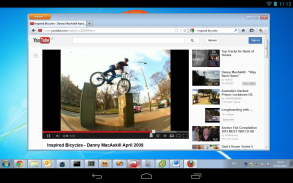





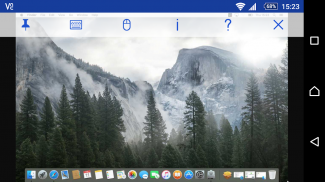


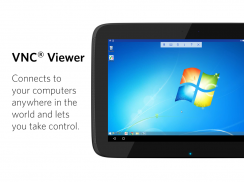





RealVNC Viewer
Remote Desktop

Mô tả của RealVNC Viewer: Remote Desktop
Máy tính để bàn từ xa RealVNC Viewer
RealVNC® Viewer biến điện thoại của bạn thành một máy tính để bàn từ xa, cho phép bạn truy cập tức thì vào máy tính Mac, Windows và Linux của mình từ mọi nơi trên thế giới. Bạn có thể xem màn hình máy tính của mình từ xa và điều khiển chuột và bàn phím của nó như thể bạn đang ngồi trước nó.
Chỉ cần truy cập realvnc.com và tải xuống phần mềm truy cập từ xa RealVNC Connect cho từng máy tính bạn muốn điều khiển. Sau đó đăng nhập vào RealVNC Viewer trên thiết bị của bạn bằng thông tin đăng nhập tài khoản RealVNC của bạn. Máy tính từ xa của bạn tự động xuất hiện; chỉ cần chạm vào một để chia sẻ màn hình.
Ngoài ra, bạn có thể kết nối trực tiếp với RealVNC Connect bằng đăng ký Doanh nghiệp hoặc phần mềm tương thích với VNC từ bên thứ ba bằng cách nhập địa chỉ IP của máy tính từ xa. Lưu ý rằng bạn có thể cần định cấu hình tường lửa và bộ định tuyến chuyển tiếp cổng.
RealVNC Connect bảo vệ mật khẩu cho từng máy tính từ xa ngay lập tức (bạn có thể cần phải nhập cùng tên người dùng và mật khẩu mà bạn sử dụng để đăng nhập vào máy tính của mình). Tất cả các phiên sau đó được mã hóa từ đầu đến cuối.
Trong một phiên, màn hình cảm ứng của thiết bị đóng vai trò là bàn di chuột để cung cấp cho bạn khả năng điều khiển chính xác màn hình từ xa. Kéo ngón tay của bạn để di chuyển con trỏ chuột từ xa và chạm vào bất kỳ đâu để nhấp chuột trái (các cử chỉ khác như nhấp chuột phải và cuộn được giải thích trong ứng dụng).
RealVNC là nhà phát minh ban đầu của công nghệ truy cập từ xa VNC và chúng tôi tin rằng bạn sẽ yêu thích những gì RealVNC Viewer cung cấp. Nếu bạn vẫn chưa bị thuyết phục, hãy xem đánh giá của chúng tôi!
===Các tính năng chính===
- Kết nối dễ dàng thông qua dịch vụ đám mây của chúng tôi với máy tính để bàn từ xa.
- Sao lưu và đồng bộ kết nối giữa tất cả các thiết bị của bạn bằng cách đăng nhập vào RealVNC Viewer trên từng thiết bị.
- Thanh cuộn phía trên bàn phím ảo bao gồm các phím nâng cao như Command/Windows.
- Hỗ trợ bàn phím và chuột Bluetooth.
- Có đăng ký RealVNC Connect miễn phí, trả phí và dùng thử.
===Liên hệ===
Chúng tôi muốn nghe từ bạn:
android-support@realvnc.com
twitter.com/RealVNC
facebook.com/realvnc
Vẫn còn tốt hơn, để lại cho chúng tôi một đánh giá!
===Thương hiệu===
RealVNC và VNC là các nhãn hiệu của RealVNC Limited và được bảo vệ bởi các đăng ký nhãn hiệu và/hoặc các đơn đăng ký nhãn hiệu đang chờ xử lý tại Liên minh Châu Âu, Hoa Kỳ và các khu vực tài phán khác. Được bảo vệ bởi các bằng sáng chế của Vương quốc Anh 2481870, 2479756; Bằng sáng chế Hoa Kỳ 8760366; Bằng sáng chế EU 2652951.



























